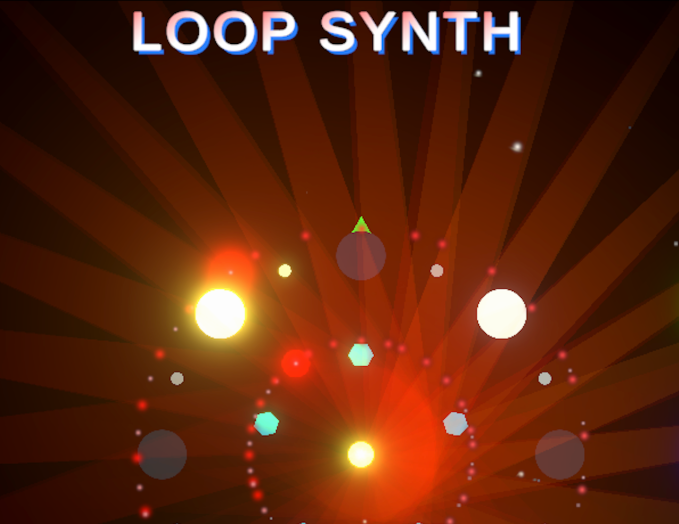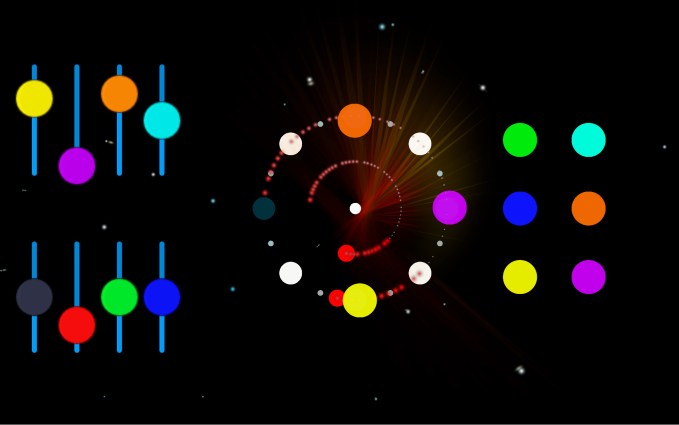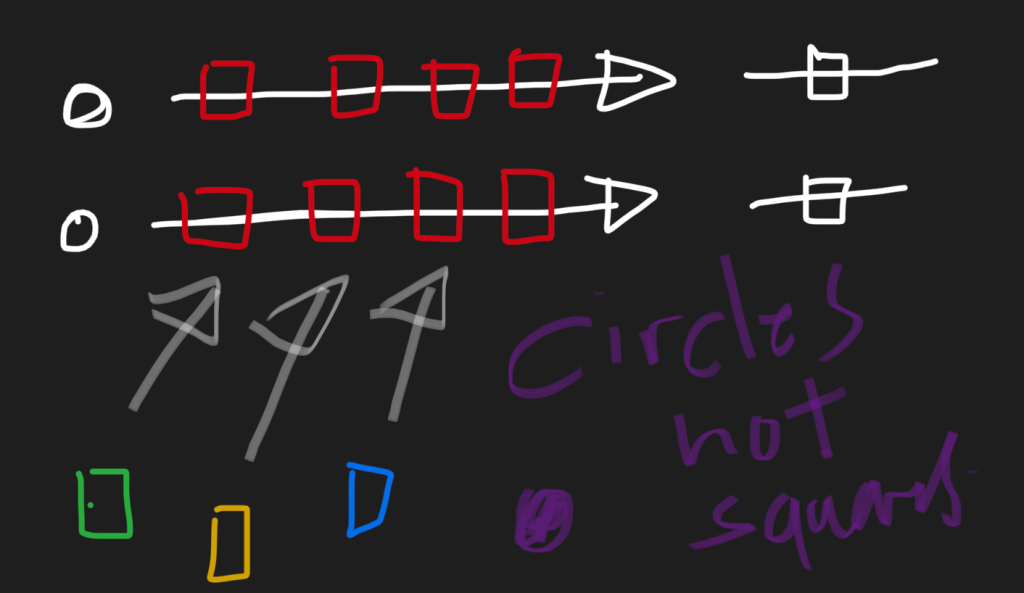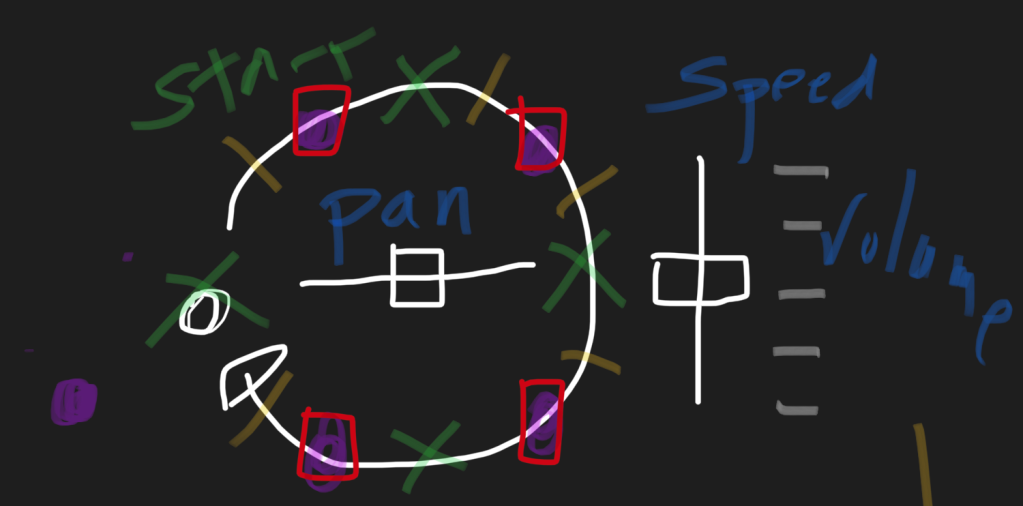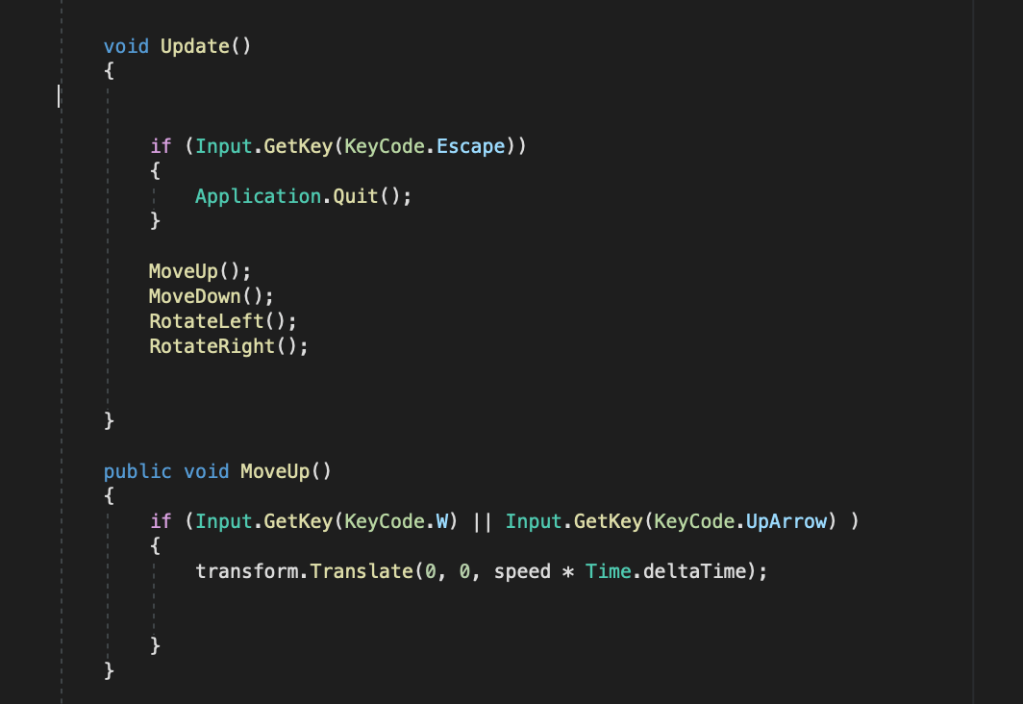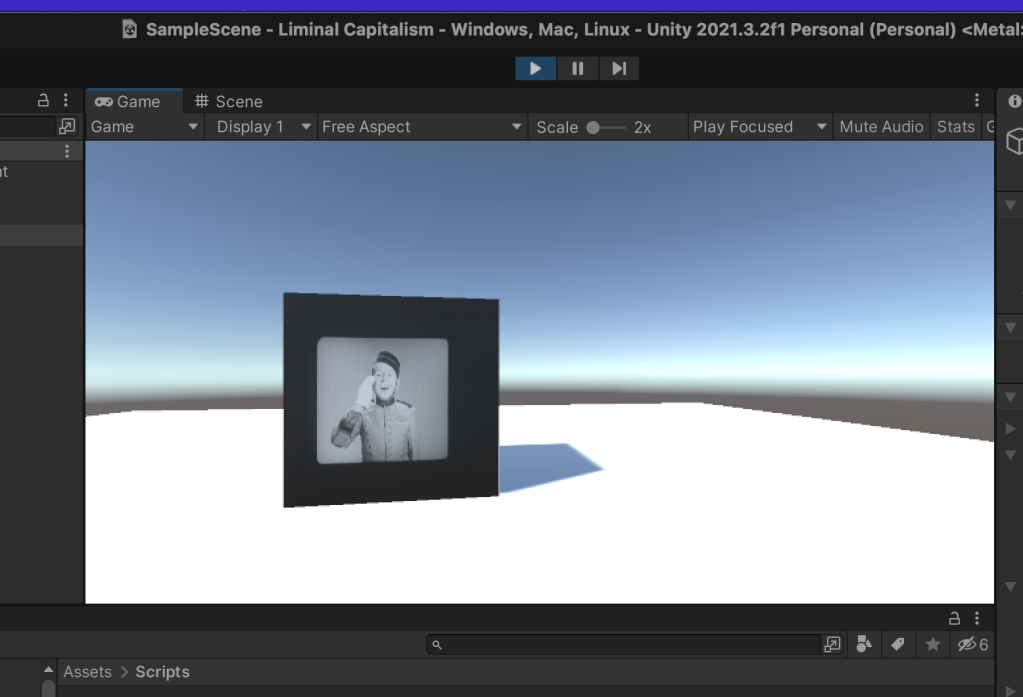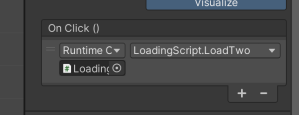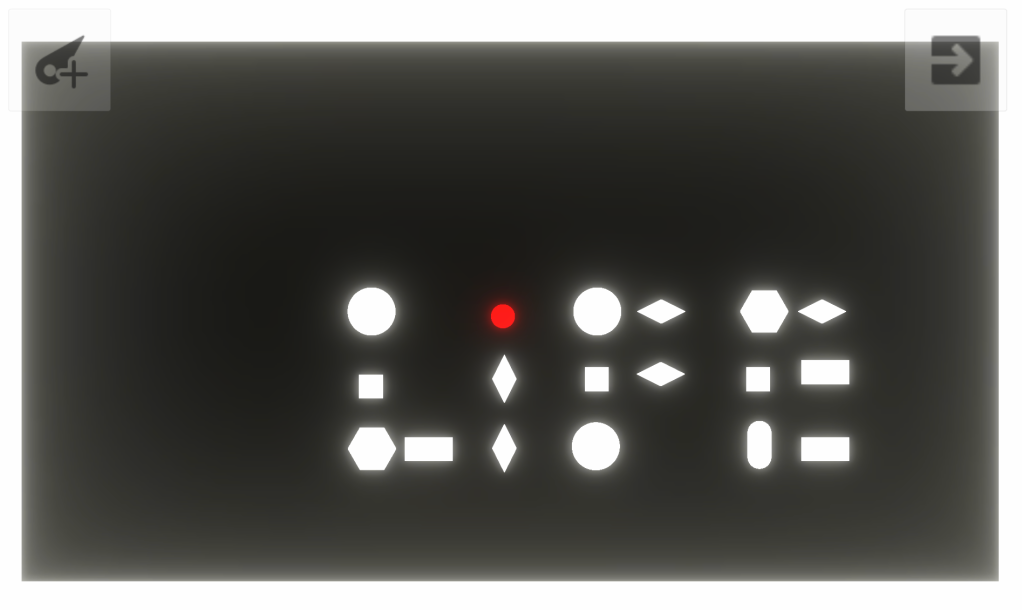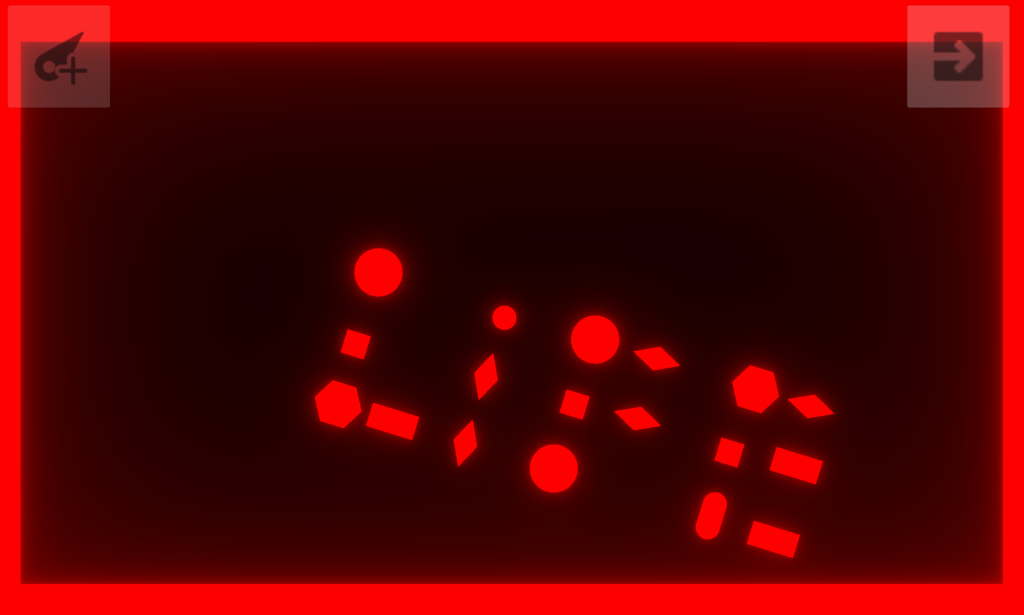Before I get to some final reflections on this game jam, I’d like to give a little Loop Synth update. Here’s the list of potential jobs from the last post. with comments
- Add half volume toggles on hat hats and percussion sounds (fixed with dial volume).
- Experiment with moving the faders slightly further away from the left edge (done).
- See if there is a way to reset a group of sounds or the whole thing (Resetting of sounds done).
- Think about ways to expand with alternative sound sets and/or scenes.
- Look into ways the app could connect with other music apps.
- Add Mac version to AppStore (done).
- Look into publishing for Android and Windows.
So, this is what I did: I added volume dials to all sounds; I made sure the sliders fit and forced the app to at least open in left facing landscape mode; Added a reset positions array with each group of sounds, but reset all didn’t work due to issues with the audio manager singleton; I added iOS, MAC versions to App Store, Windows, MAC, and WebGL to itch.io. Here are a few images and videos to help explain this:





Unfortunately, to resolve this last issue I simply deleted my reset all button, but a solution my be found here: The solution seems to be to delete the singleton and recreate it to avoid values from player prefs being added to the already existing singleton.
One thing I discovered with Mac builds in Xcode is the need to add a sandbox. Info can be found here at the moment. It adds a sandbox entitlement which is needed in Apple Connect when configuring publishing settings. Hopefully this will become clearer to me in the future.
Anyway, let’s reflect. This is the first time I’ve actually made something I think people might actually enjoy using. Being quite happy with myself I decided to get it on the app store as a free app to see if I could make it over all the hurdles. As with all game jams I was forced into using the knowledge I had or could piece together from a range of sources online. This process seems to lead to more original ideas and learning than following a tutorial or book. The feedback, in the form of a wish list, was an excellent launch pad for a more complete game/sound toy. I uploaded to itch.io and the app store at least 5 times and also had to update the screenshots and info. I still think it is good to build early, just to check it all works, especially with sound and lighting effects, but 5 times was far too time consuming. More local play testing is needed. The best way to play test was revealed to me in a Twitch streaming which the application was pushed to its limits in an attempt to break it, and potentially do things that may have or to make it do things unintended by the creator. This last point highlights the need to get others to do this, and itch.io game jams are great for this. And this brings me to my final thought. With all this support and feedback on Itch.io, Is it worth putting a game/app on the App Store?